Changing the Language of Music Speed Changer
By default Music Speed Changer uses the device system language. It is possible to have the app use any of the other available app languages regardless of the system language. The currently available…

By default Music Speed Changer uses the device system language. It is possible to have the app use any of the other available app languages regardless of the system language. The currently available app languages are English, French, German, Japanese, Korean, Portuguese, Russian, Simplified Chinese, and Spanish.
Adding the Desired Language
If you know your device has your desired language enabled, you can skip to the next section. Otherwise you can add the desired language in the Settings app. Tap on Settings from the device's Home screen.
In the Settings app, tap on General.
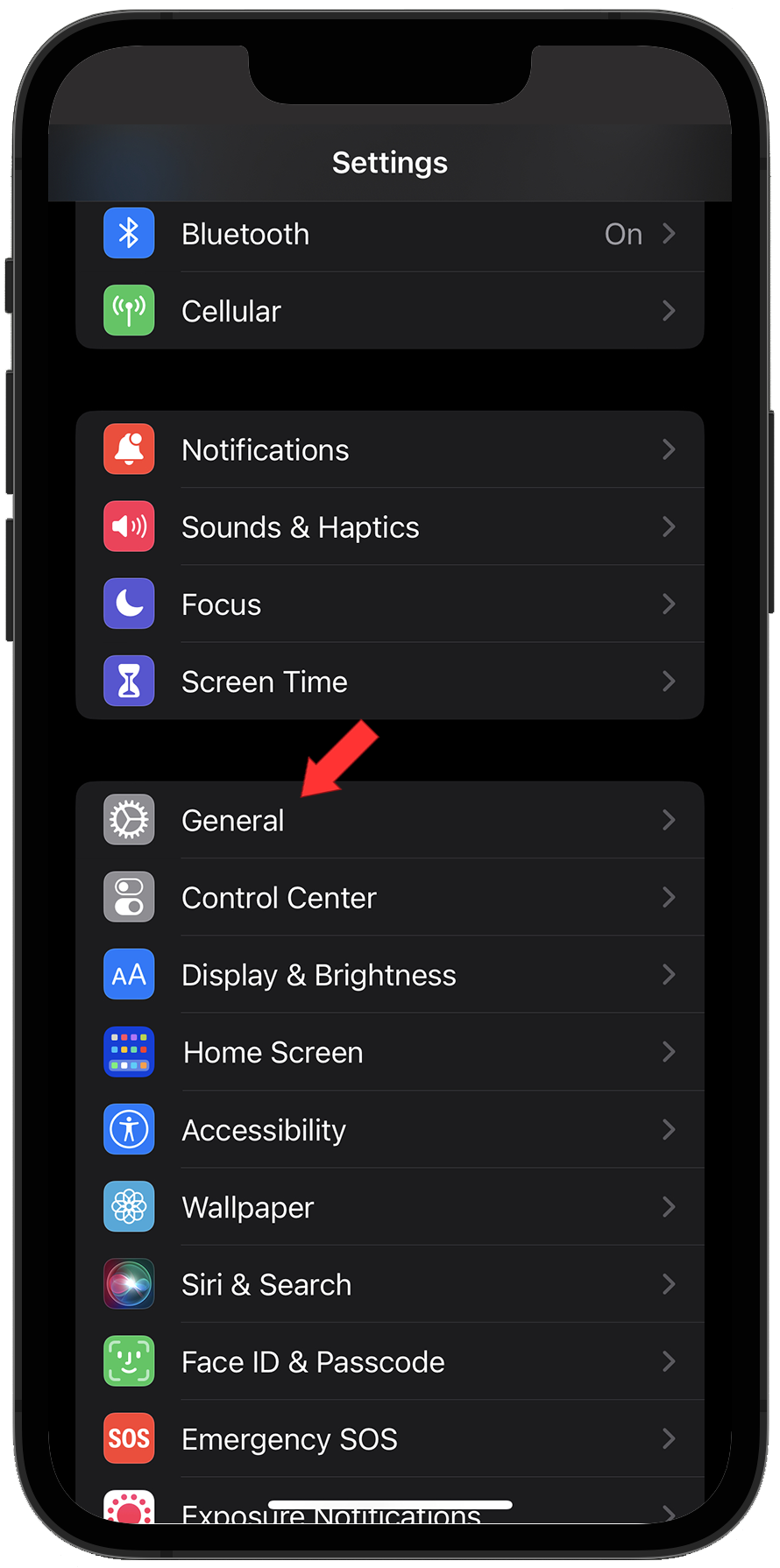
Tap Language & Region
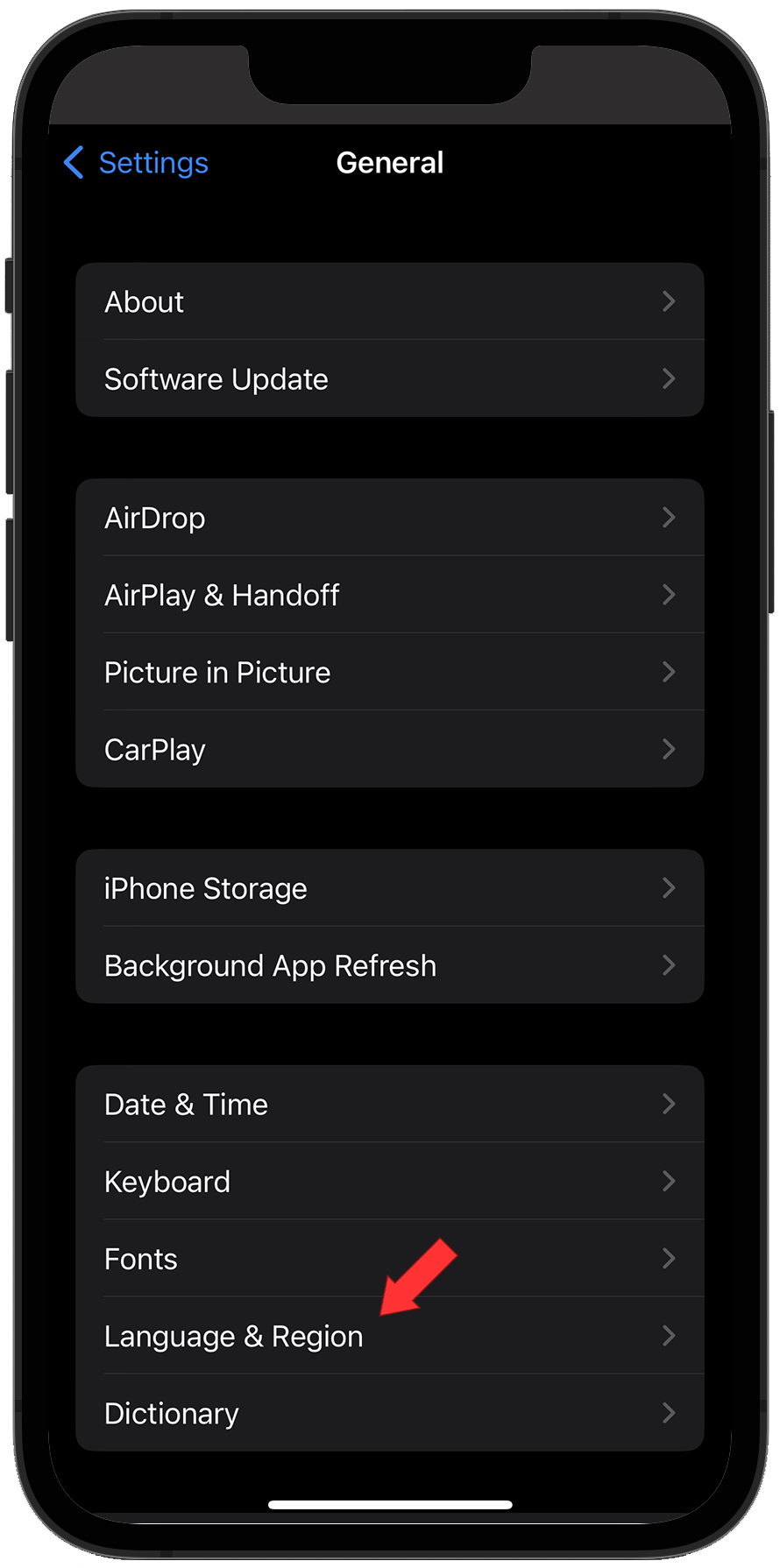
If you do not see the desired language in the resultant list, tap Add Language and select the desired language.
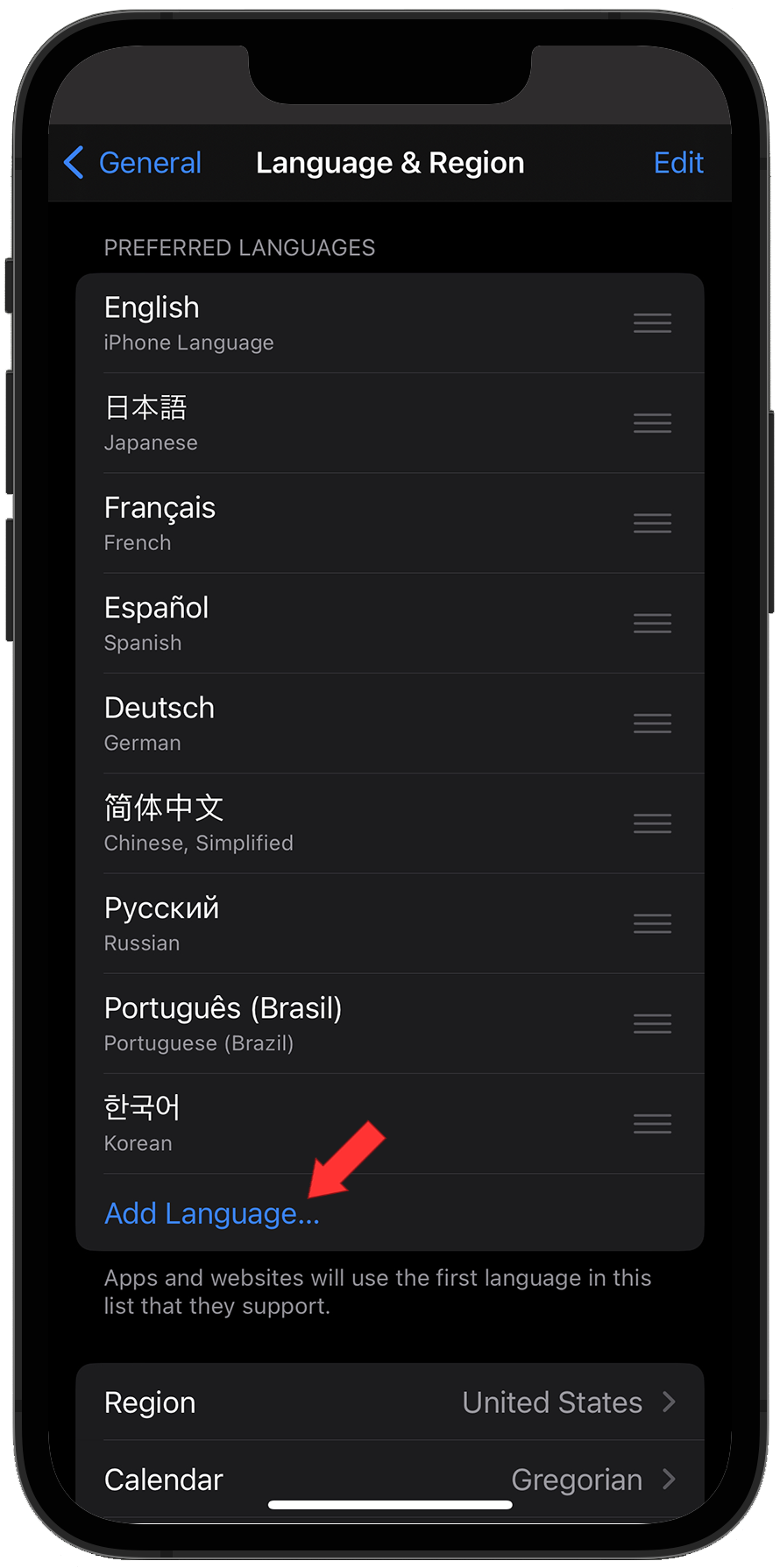
Changing the App Language
You can choose to use a language only for Music Speed Changer.
In the Settings app, scroll to Music Speed and tap to view app settings.
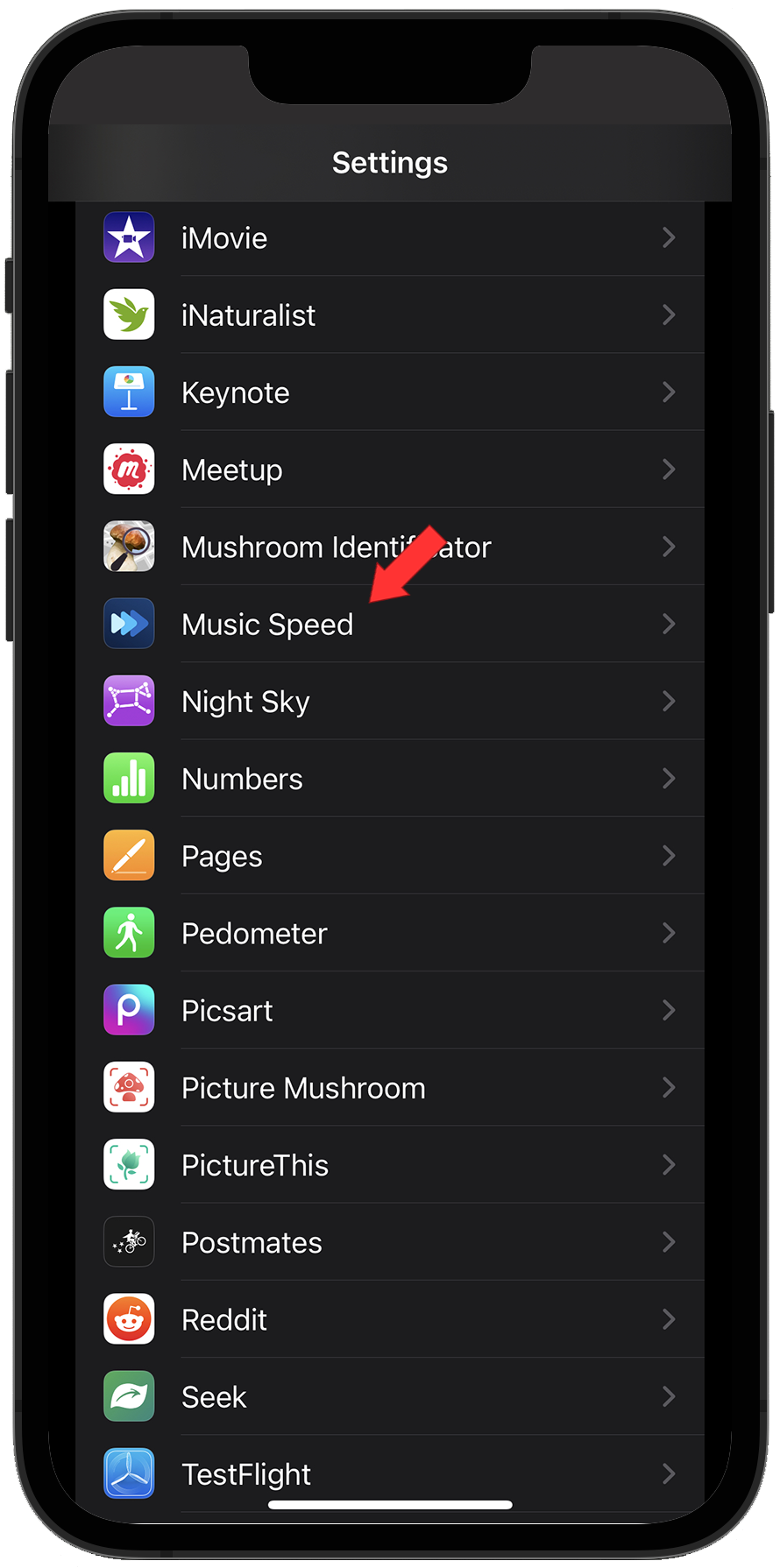
Tap on Language and select the desired app language.
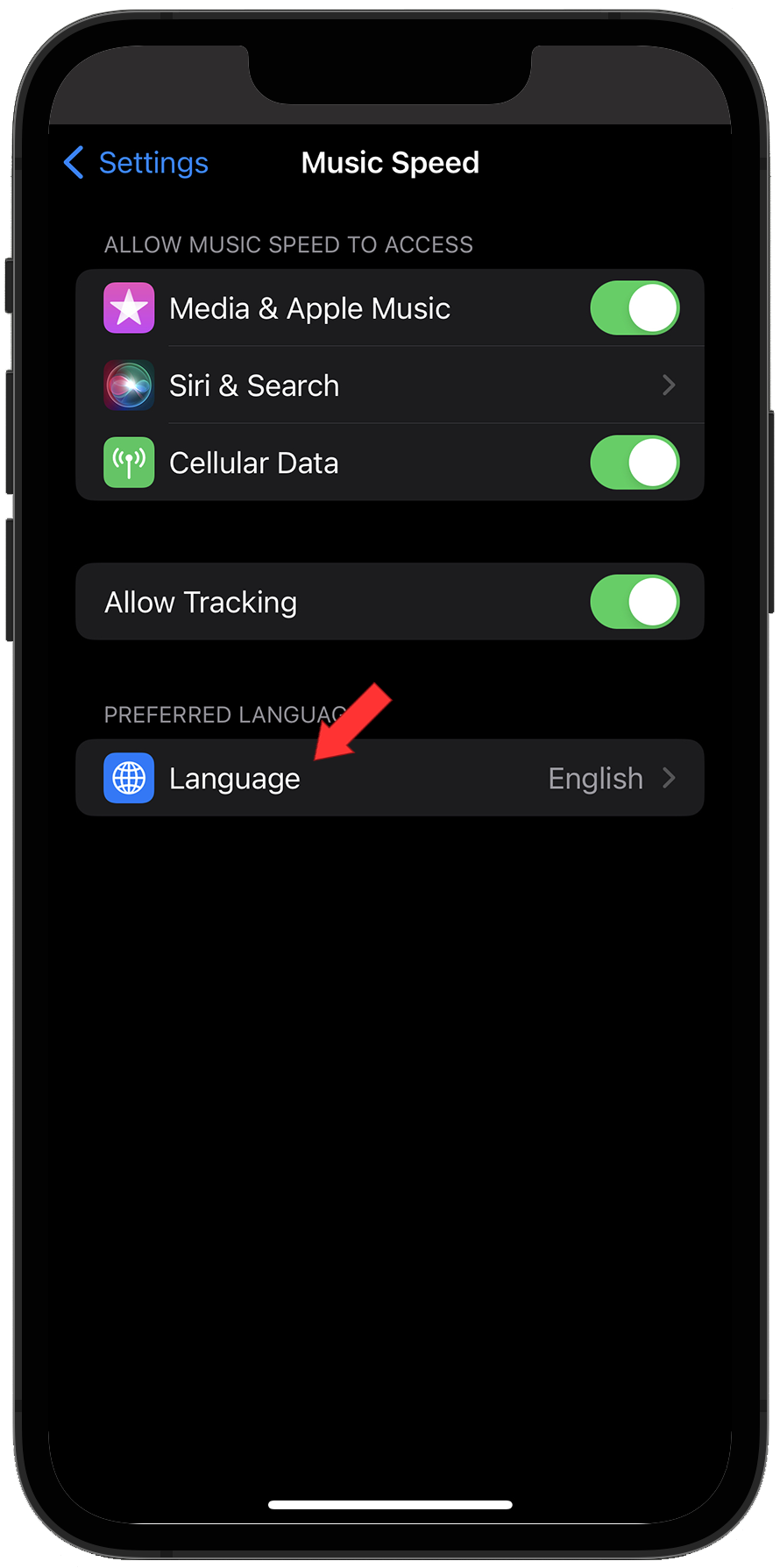
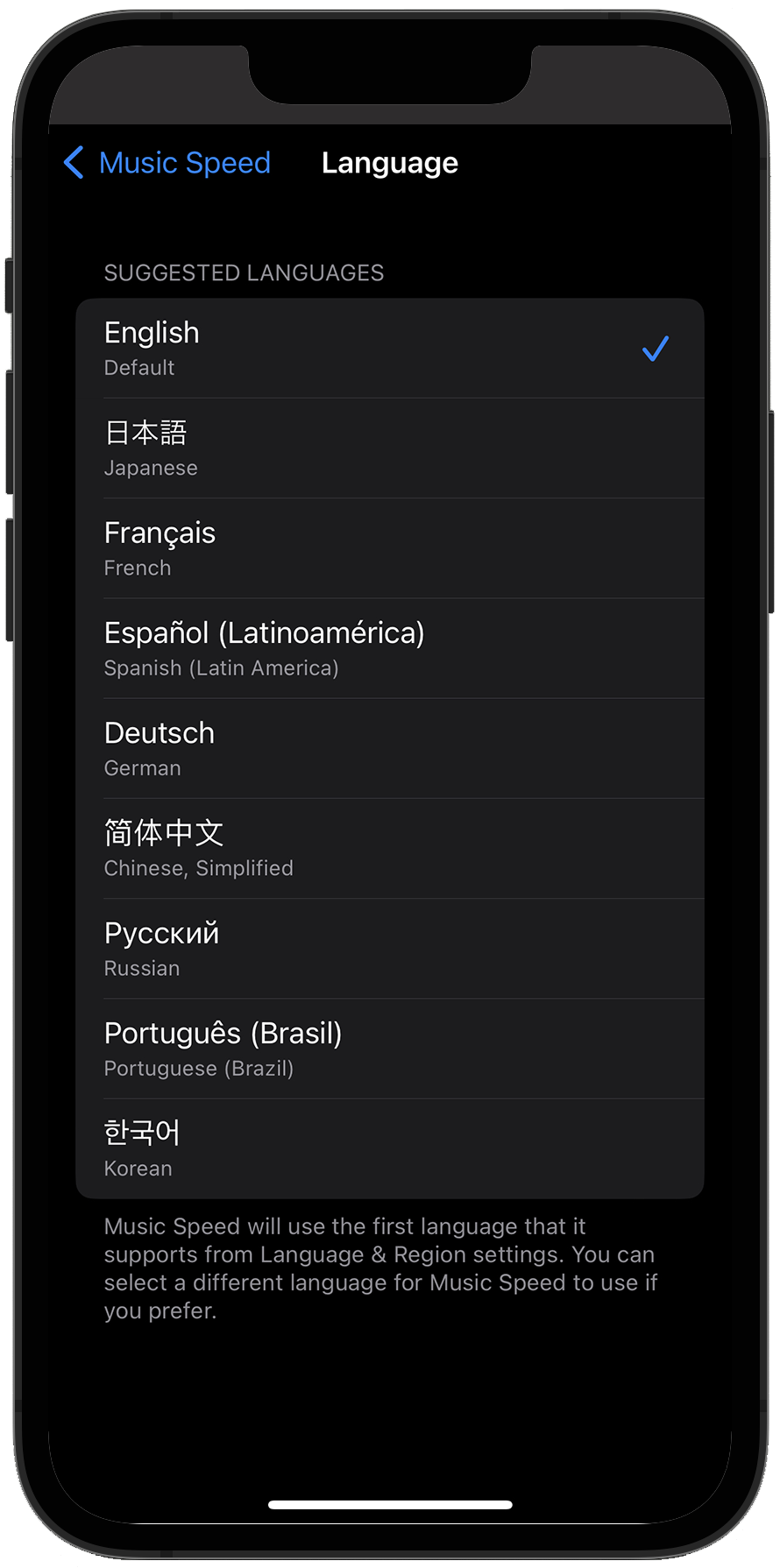
How did we do?
Adding Plus and Minus Buttons to Controls
