Importing Files from Device and Cloud Providers
Music Speed Changer allows you to import audio files from your device and cloud storage. Tap on Import at the top of the Files section to get started. The app will open your device's file browser to…

Updated
by Steve Myers
Music Speed Changer allows you to import audio files from your device and cloud storage.
Tap on Import at the top of the Files section to get started.
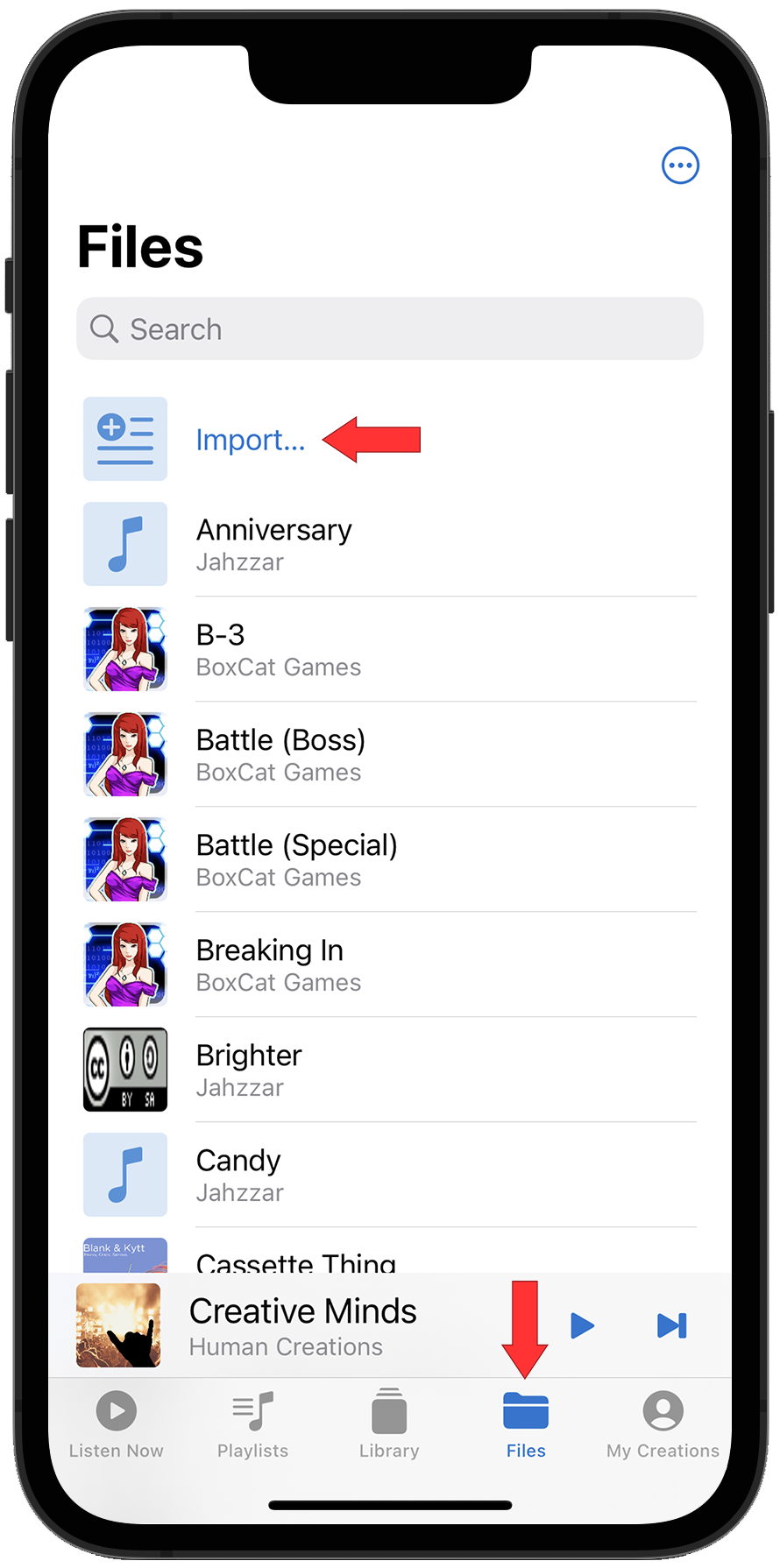
The app will open your device's file browser to give you access to your local files and cloud services.
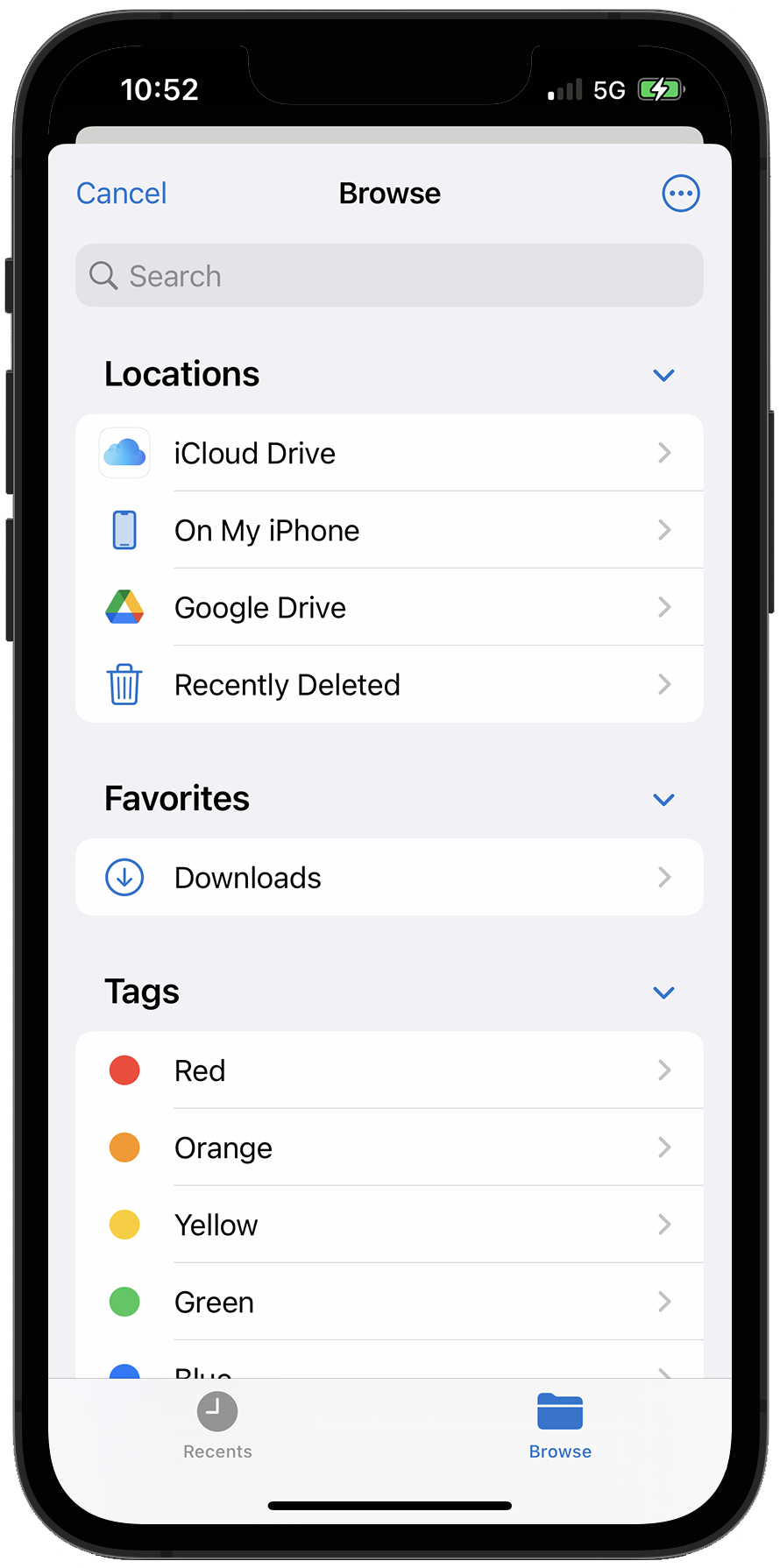
To import local files tap "On My iPhone" and browse to the tracks you wish to import, select them and tap Open. The files will import and appear in the Files section.
Turning on Google Drive and Other Cloud Providers
If you need Google Drive and it isn't shown as an option, edit Browse options and turn it on. For more details, see .
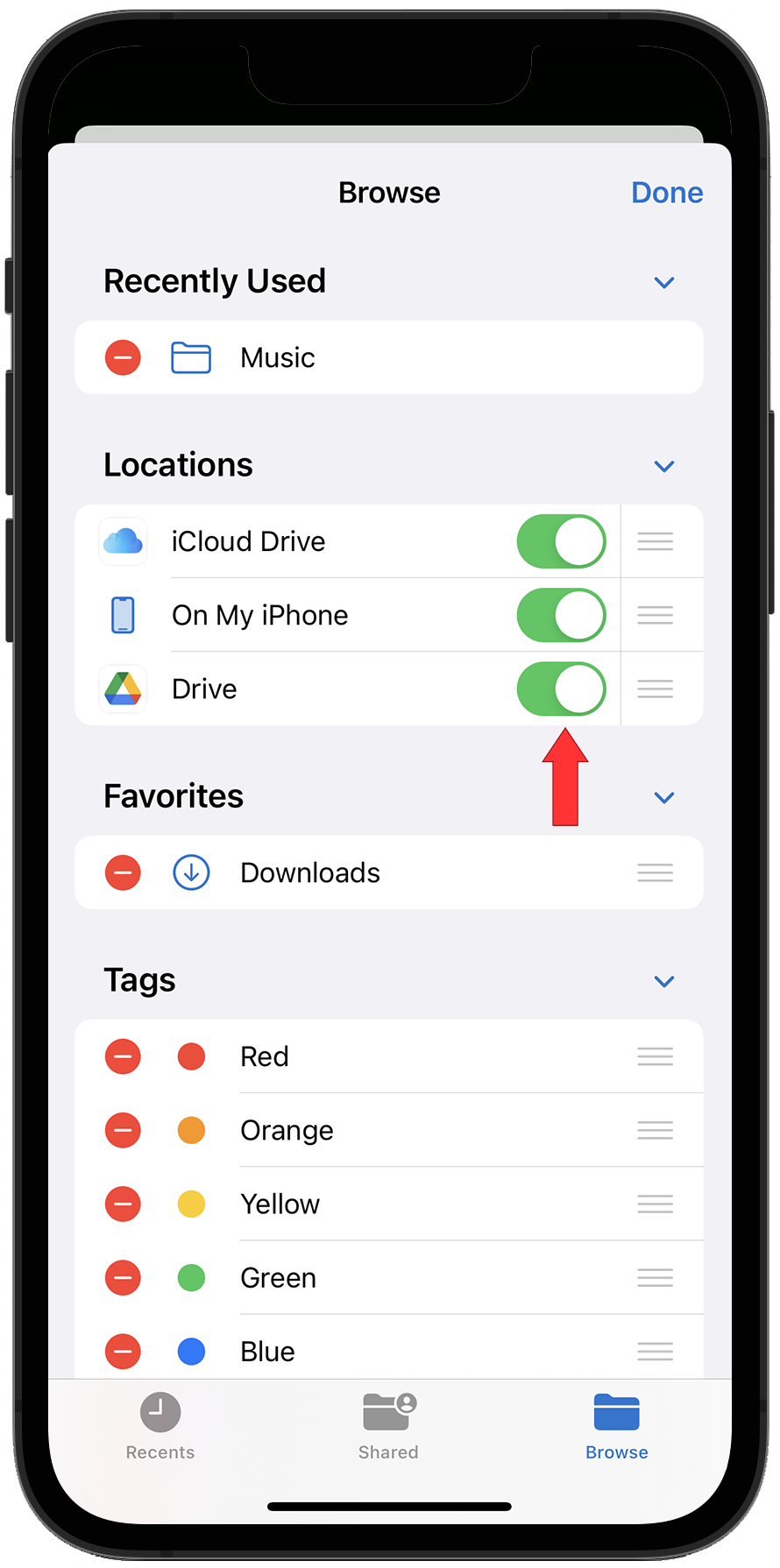
How did we do?
Turning On Google Drive and Other Cloud Providers
