Tempo Controls for Time Stretching
The Tempo control in Music Speed Changer lets you adjust an audio track's speed independent of the pitch. You can slow down audio without making it sound deeper and speed up audio without making it s…

The Tempo control in Music Speed Changer lets you adjust an audio track's speed independent of the pitch. You can slow down audio without making it sound deeper and speed up audio without making it sound higher.
You can control the playing track's tempo either by using the slider or by tapping on the display value and adjusting the wheel picker. To increase the tempo, ie make the audio play faster, slide the slider to the right or enter a higher number for the tempo value. To slow down the speed of music, slide the tempo slider to the left, or enter a lesser value. This will decrease the speed and slow down the song that is playing.

The default value range is 25% to 250%. The range can be expanded up to 15% to 500% in Settings.
You may add plus and minus buttons to this control. For more details, see Adding Plus and Minus Buttons to Controls.
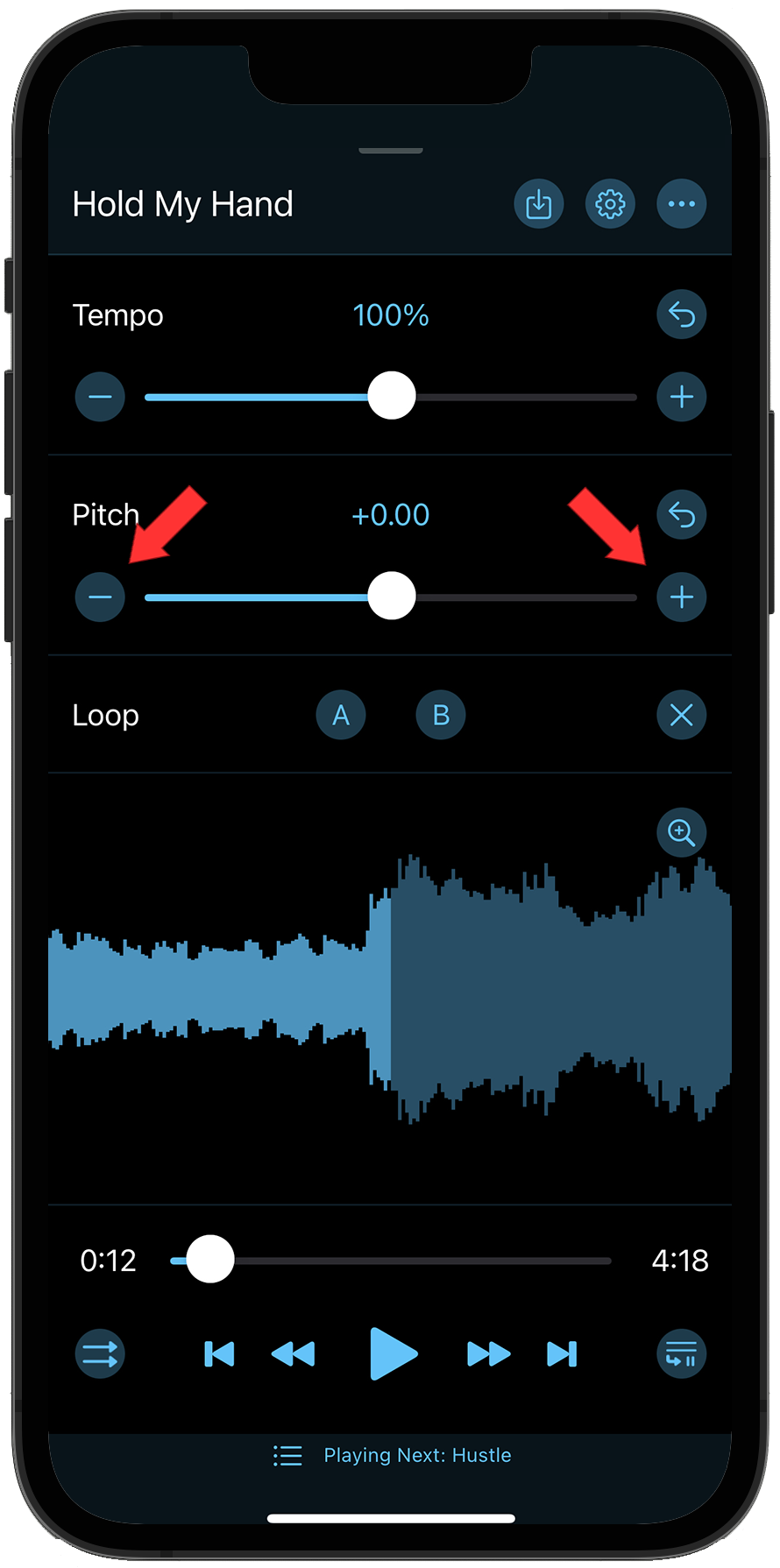
How did we do?
Pitch Controls for Pitch Shifting
A/B Practice Loop Points
