Pitch Controls for Pitch Shifting
The Pitch control in Music Speed Changer lets you adjust a track's pitch independent of the tempo, which means you can raise the pitch of the audio without making it faster and lower the pitch of the…

The Pitch control in Music Speed Changer lets you adjust a track's pitch independent of the tempo, which means you can raise the pitch of the audio without making it faster and lower the pitch of the audio without making it slower.
You can control the playing track's pitch either by using the slider or by tapping on the display value and adjusting the wheel picker.

Pitch Control Options
The pitch control has additional customization available in Settings, namely snap to semitones, pitch shift range adjustment, adding plus/minus buttons and link pitch and tempo.

Snap Pitch to Semitones
If you want the pitch control to be limited to whole semitone values, turn on Snap Pitch to Semitones in Settings.
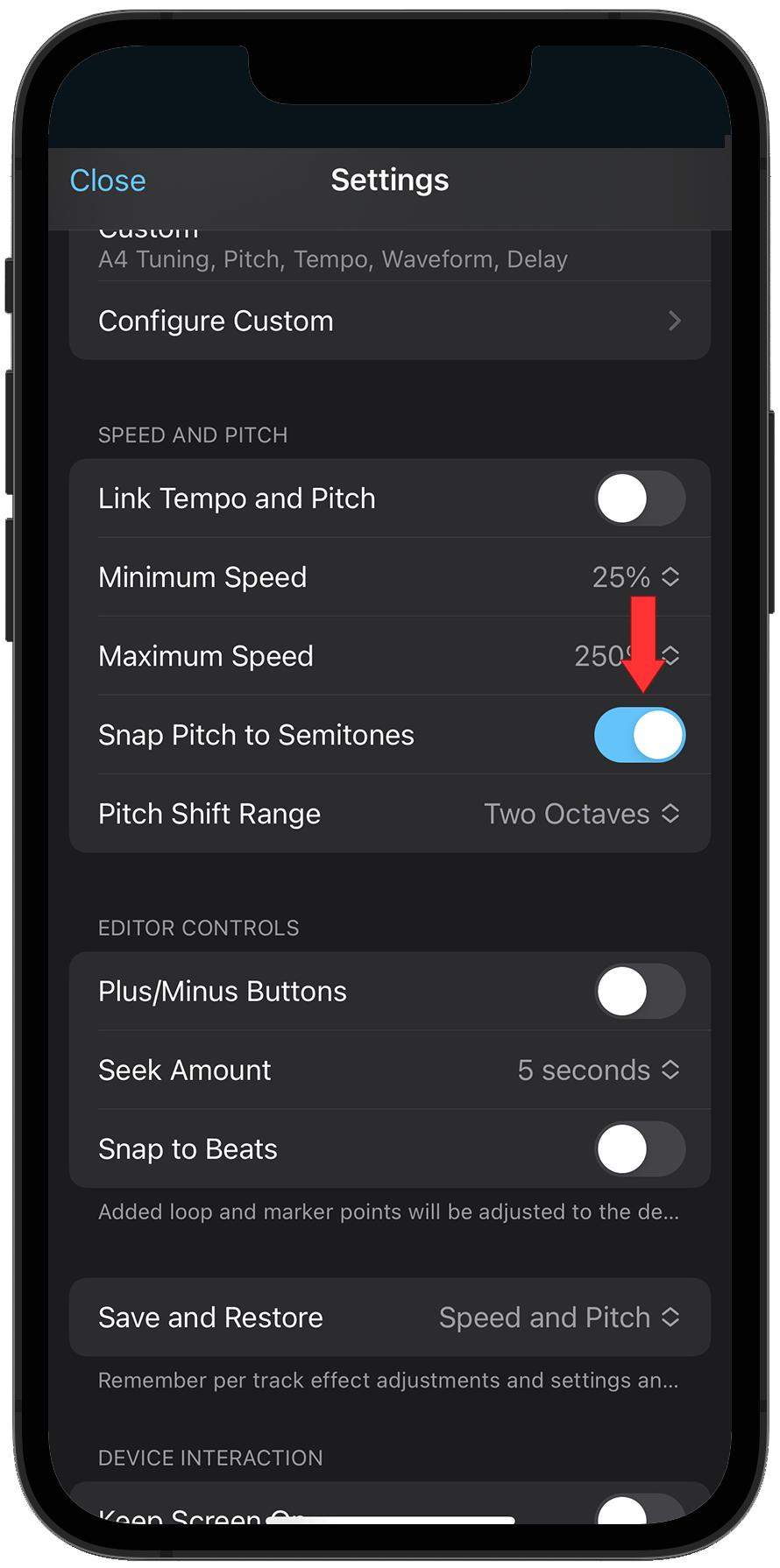
Adjust the Pitch Shift Range
The default range for shifting pitch in Music Speed Changer is two octaves. You can narrow the range to one octave or expand the range to four octaves in Settings. Please note that large shifts can cause undesirable distortion. For more details, see Adjusting the Pitch Shift Range.
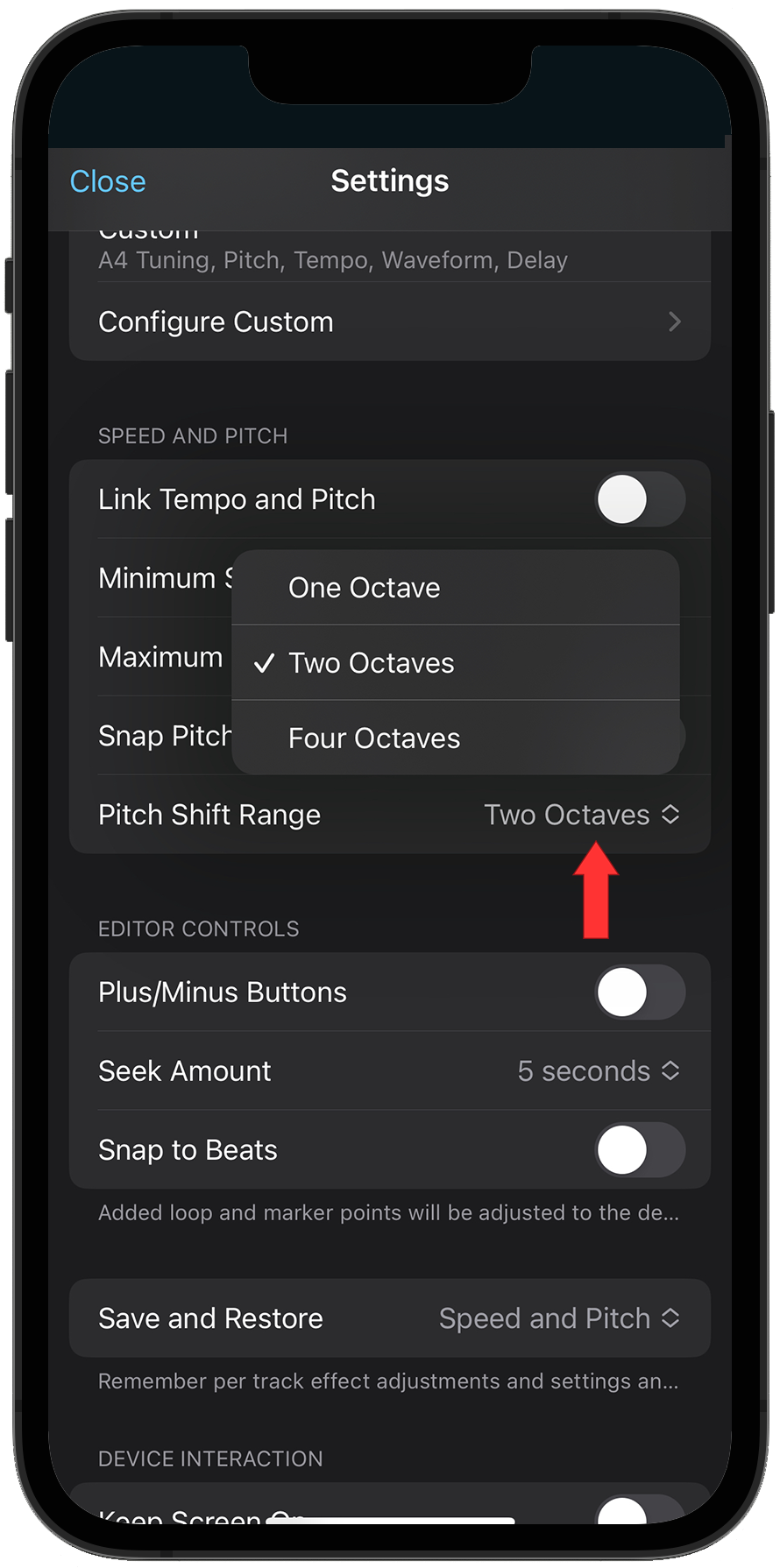
Adding Plus/Minus Buttons
To make adjusting easier, you can add +/- buttons. Turning on this feature in sSettings will add plus/minus buttons to the left and right of each of the sliders in the app. For more details, see Adding Plus and Minus Buttons to Controls.
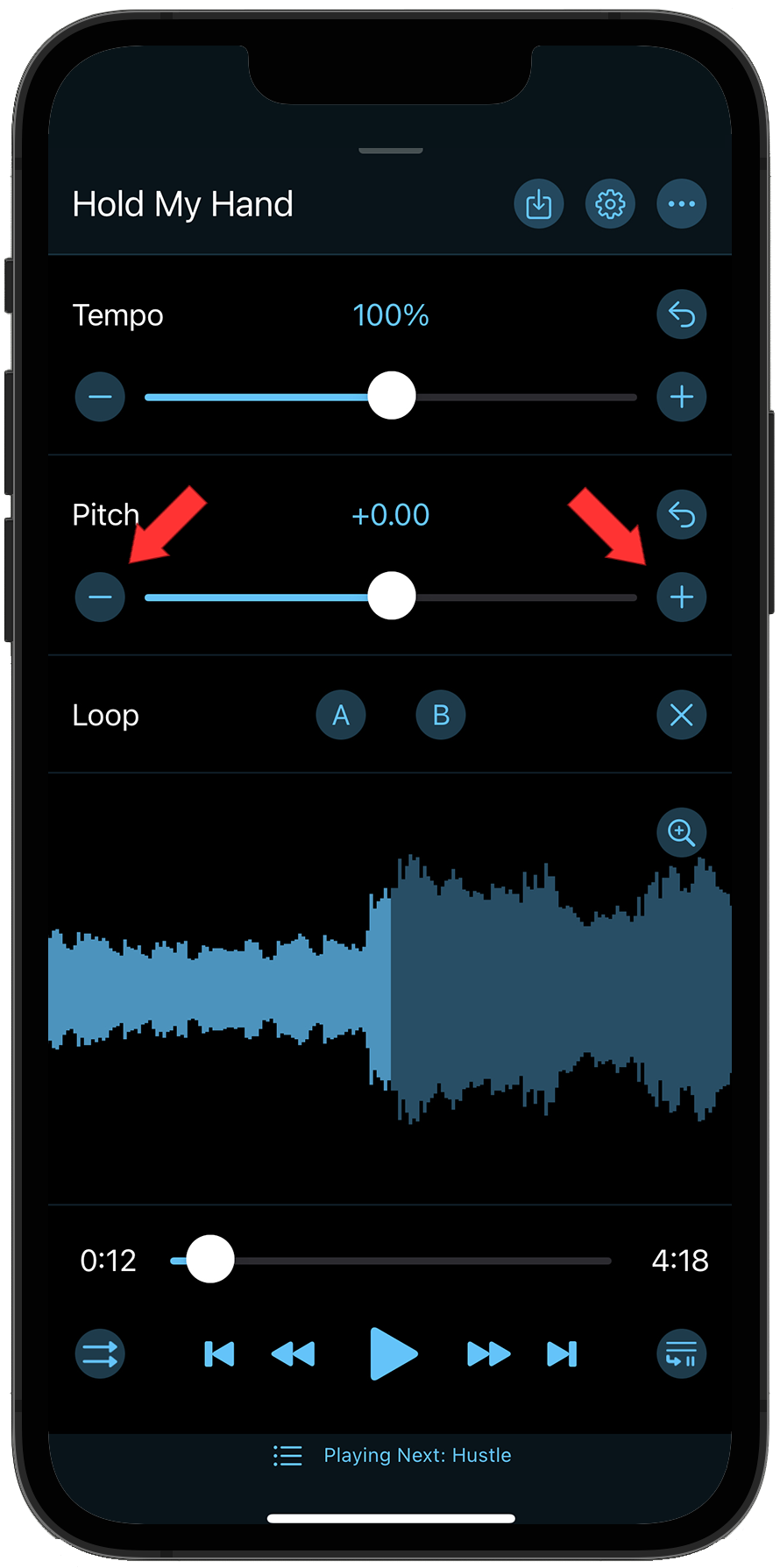
Link Pitch and Tempo
The Pitch and Tempo controls can be joined into a single control, Rate, which scales the speed and frequency at the same ratio. For more details, see Rate Controls for Joint Audio Speed and Frequency Scaling.
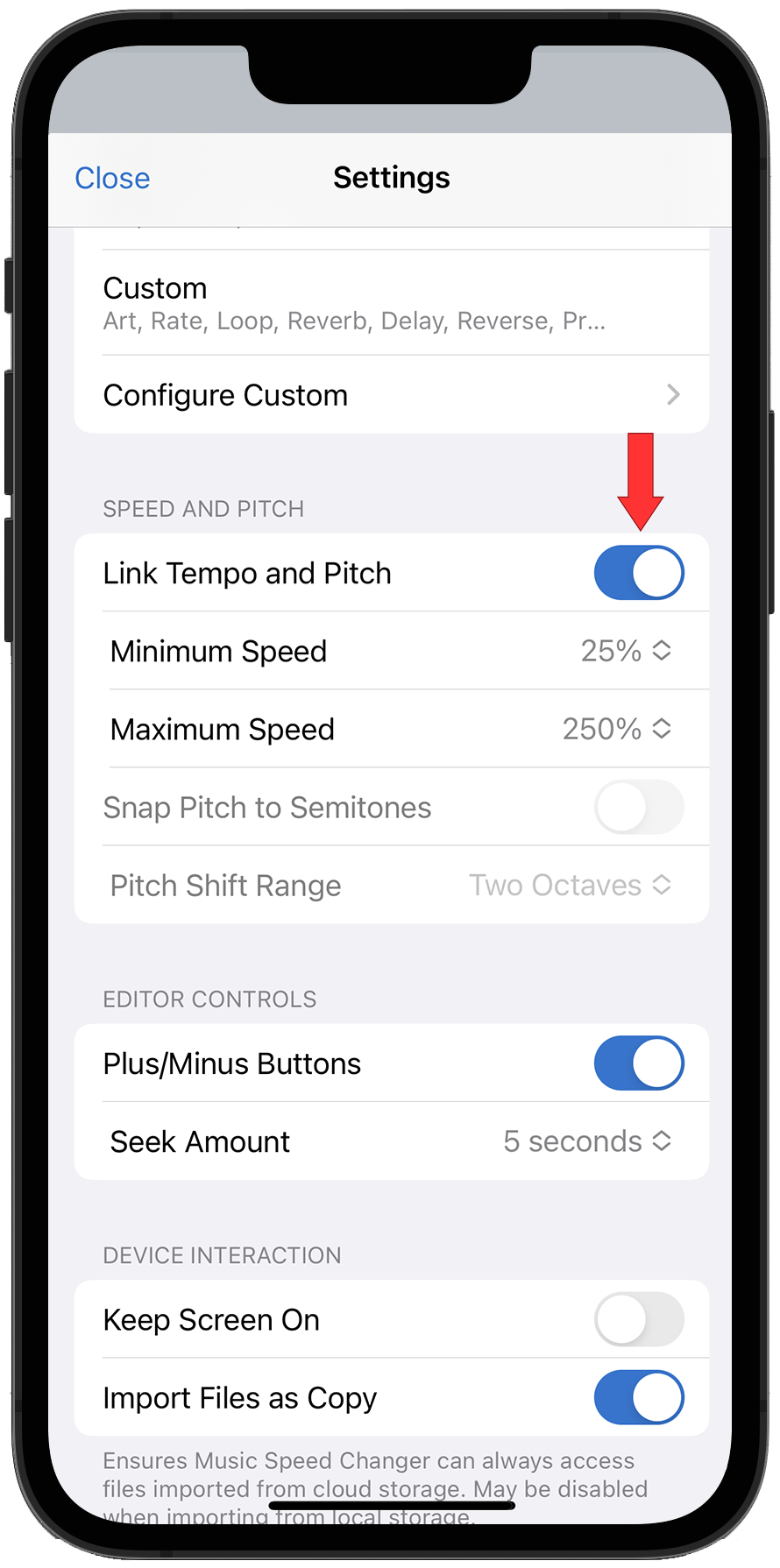
How did we do?
Tempo Controls for Time Stretching
