Playback Modes
Playback modes let you control the continuation of playback when the end of a track is reached. There are four different modes:.. Play through to the end of the playing queue and pause at the end of…

Updated
by Steve Myers
Playback modes let you control the continuation of playback when the end of a track is reached. There are four different modes:
Play through to the end of the playing queue and pause at the end of the queue. |
|
Repeat all tracks in the playing queue. |
|
Repeat the current track only. |
|
Play to the end of the current track and pause. |
The playback mode button is located in the bottom right of the editor, to the right of the player controls.
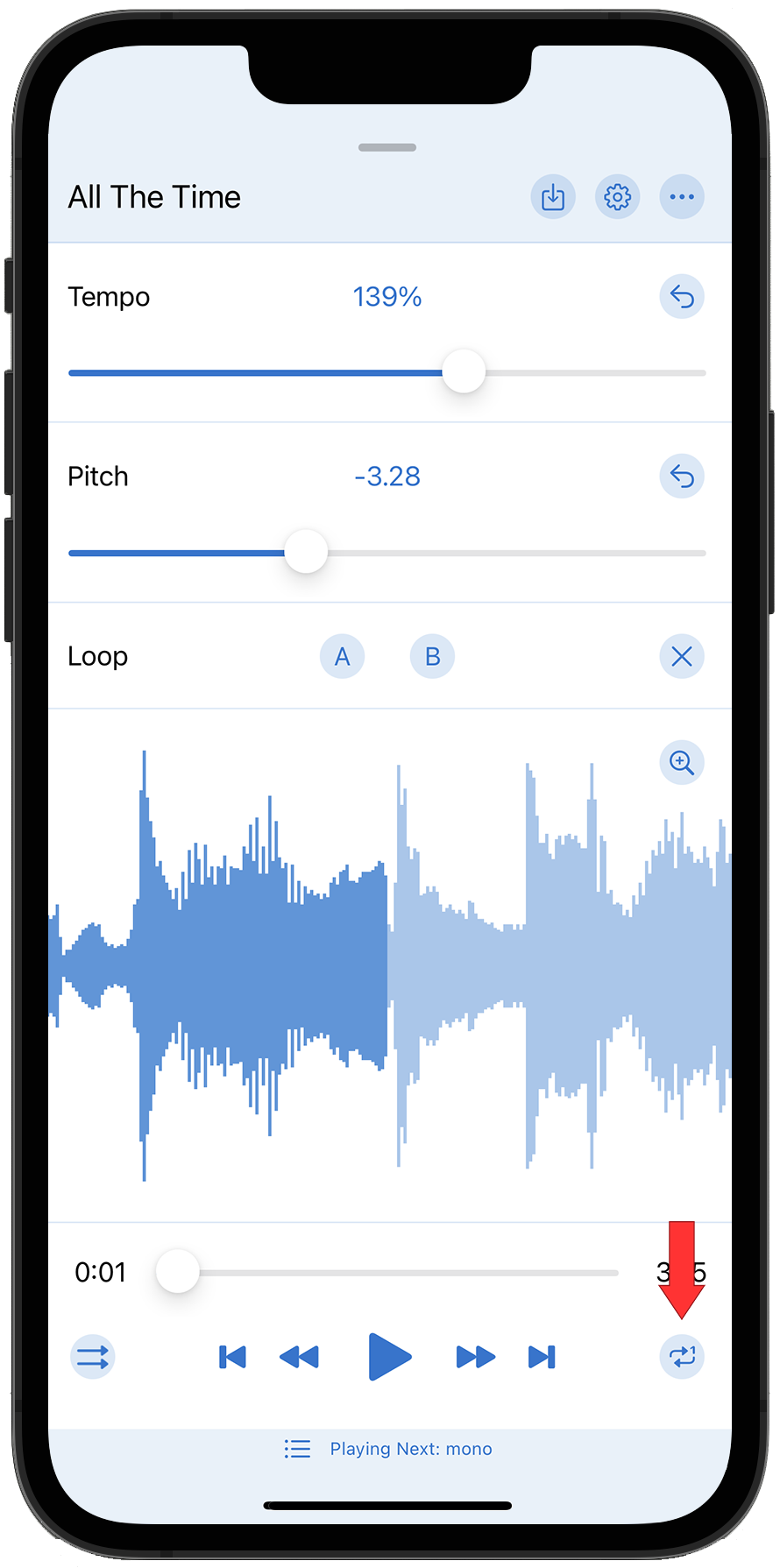
How did we do?
Rate Controls for Joint Audio Speed and Frequency Scaling
