Apple Media Library
The Library section of Music Speed Changer contains tracks you have added to your library in Apple Music and tracks purchased through the iTunes Store. Library is accessed by the third tab on the bot…

The Library section of Music Speed Changer contains tracks you have added to your library in Apple Music and tracks purchased through the iTunes Store. Library is accessed by the third tab on the bottom of the app.
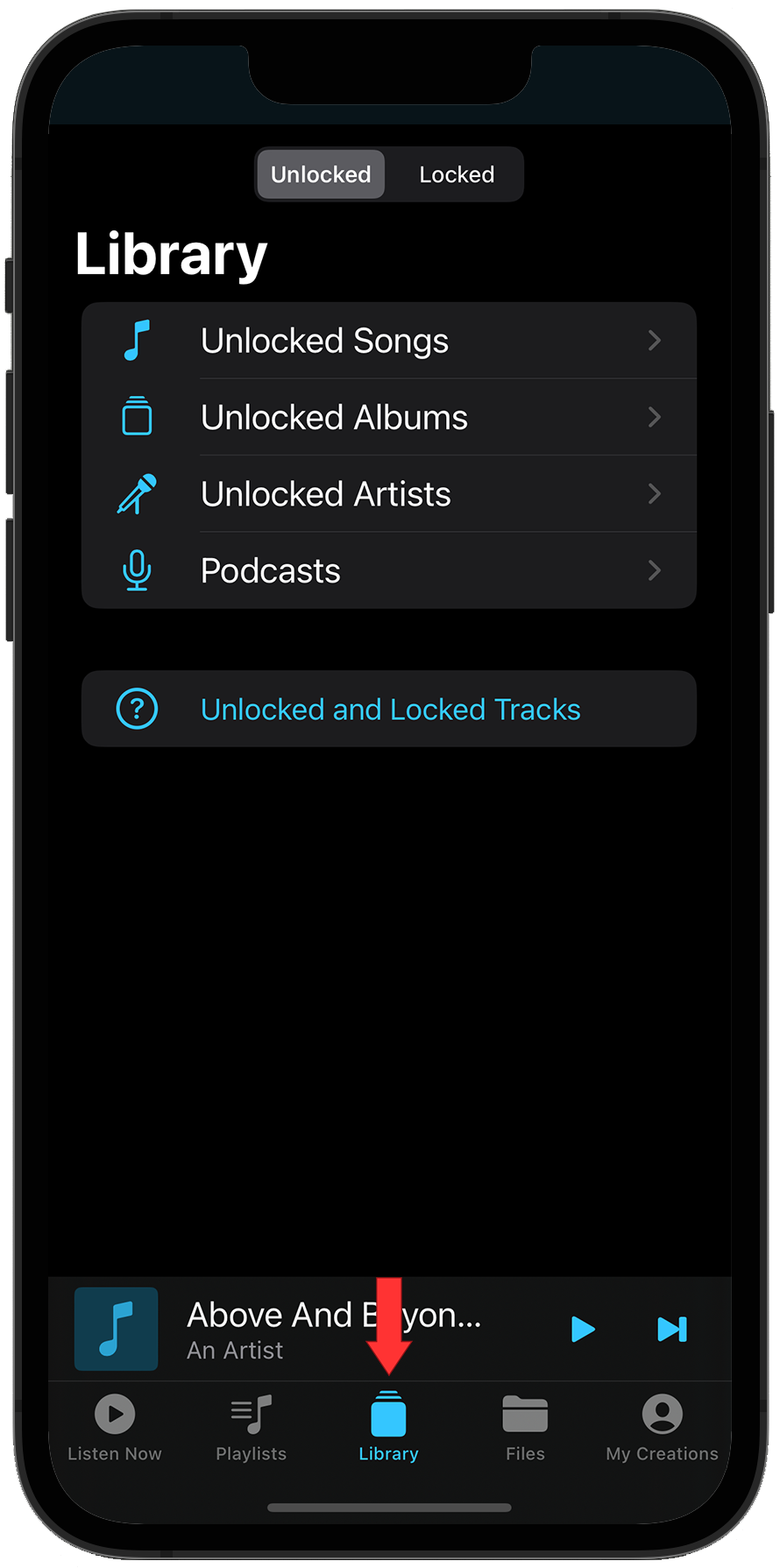
It has two sections, Unlocked (fully editable) and Locked (tempo change only).
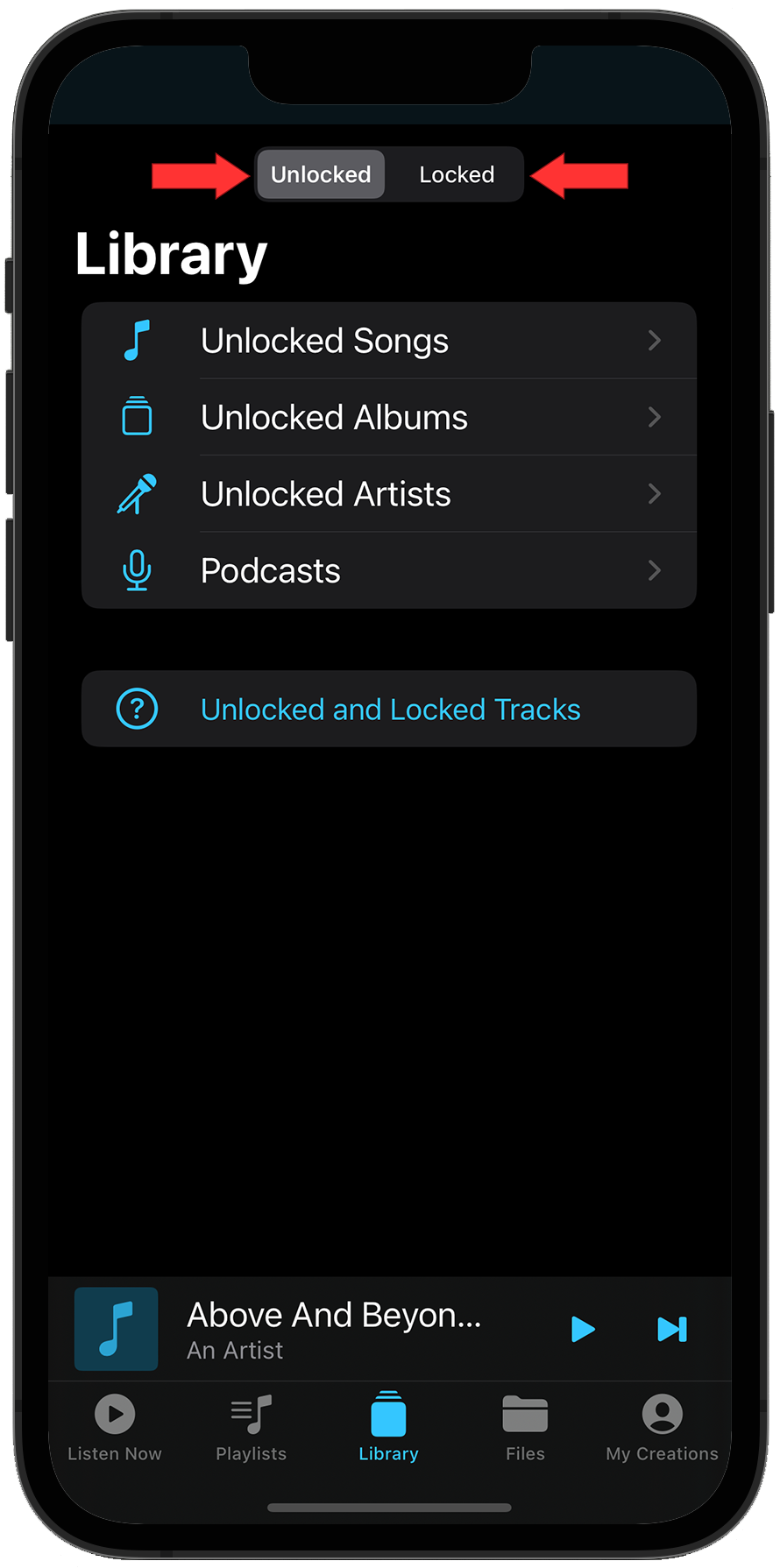
The Unlocked section contains your iTunes Store purchases, as well as mp3s and other media you have imported into Apple Music. All editing features in Music Speed Changer are enabled for unlocked tracks.
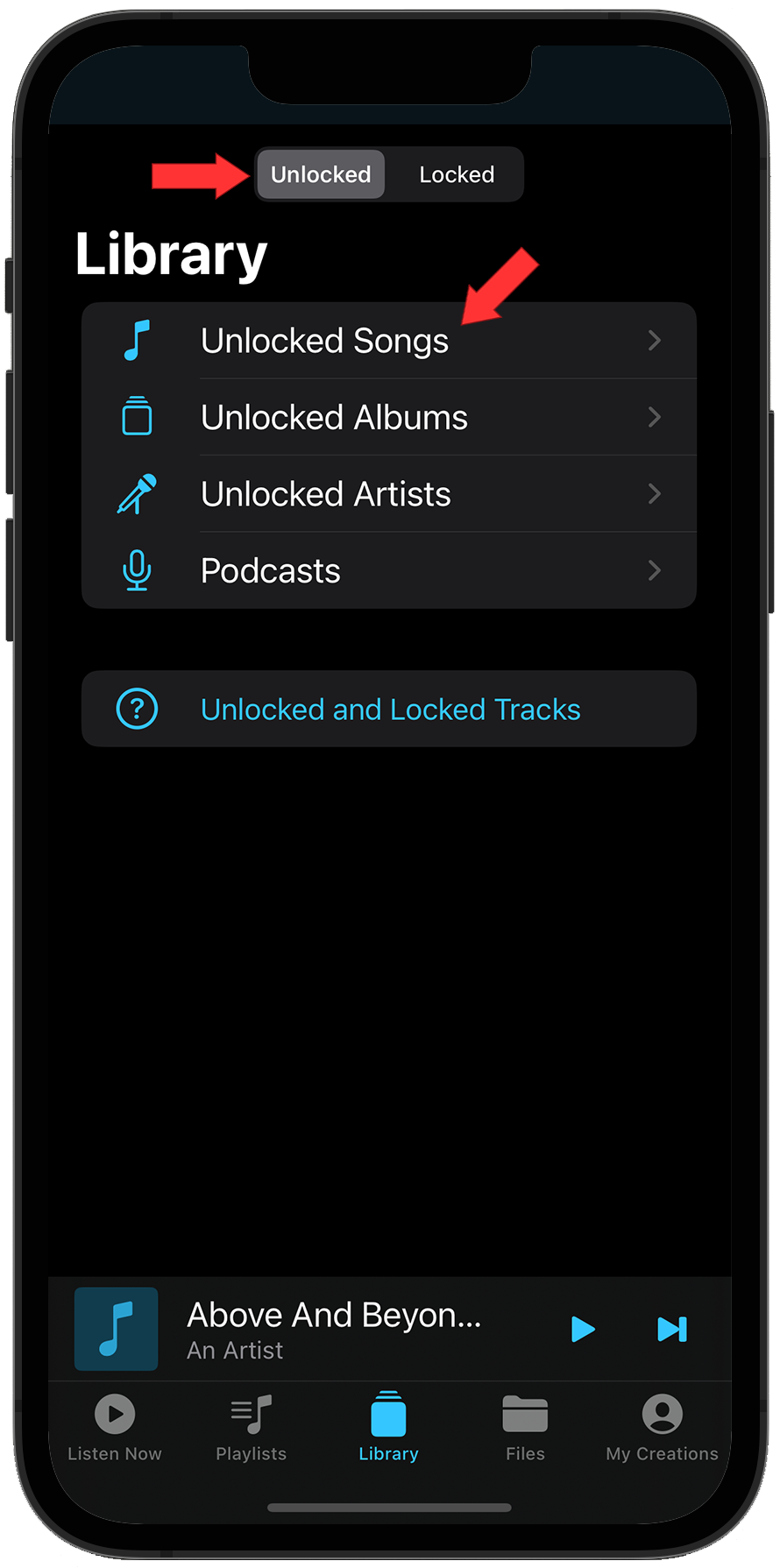
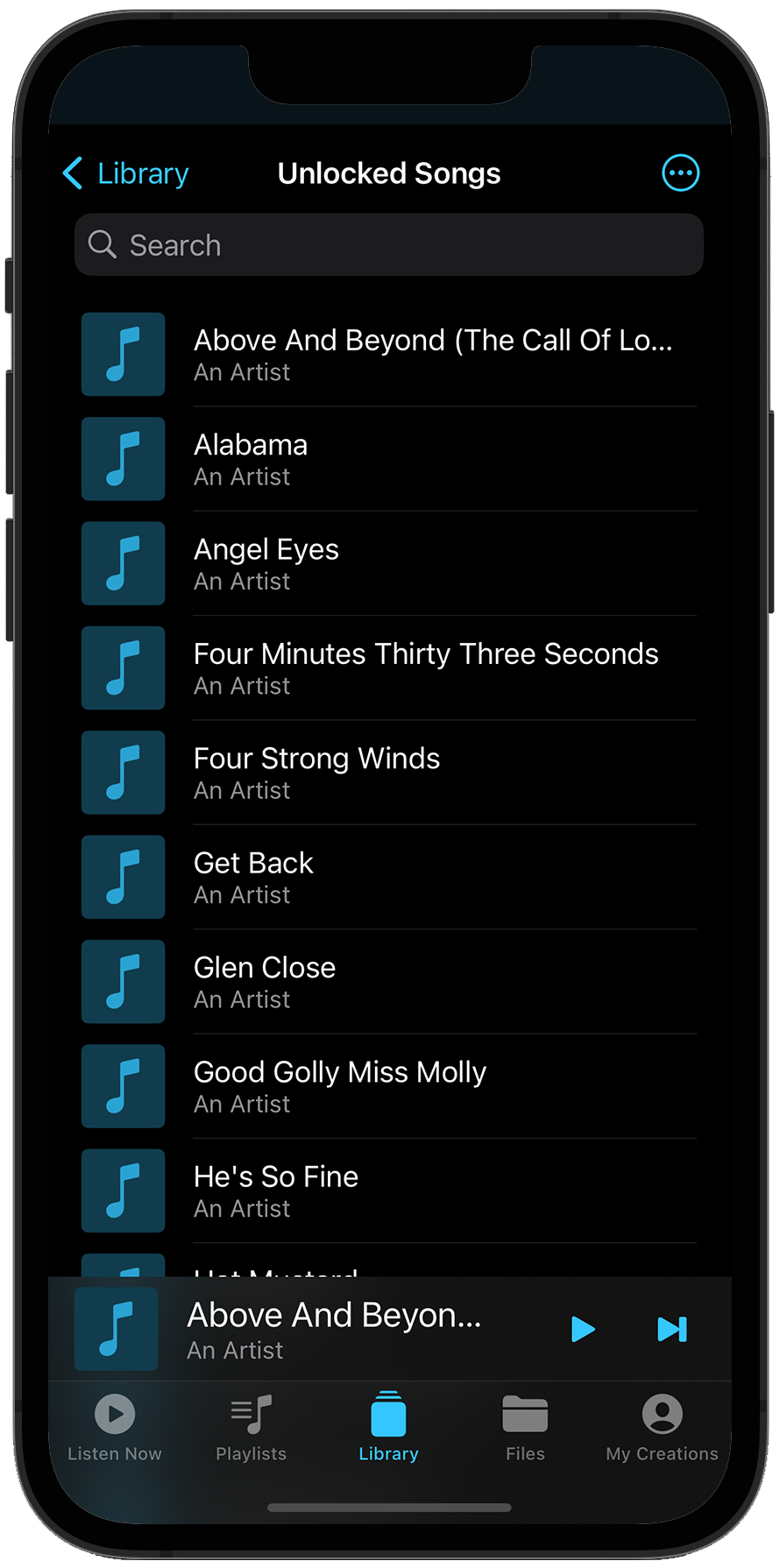
The Locked section has songs you have added to your library while using the Apple Music app with your Apple Music subscription. These are protected with DRM (Digital Rights Management), so Music Speed Changer can only change the tempo.
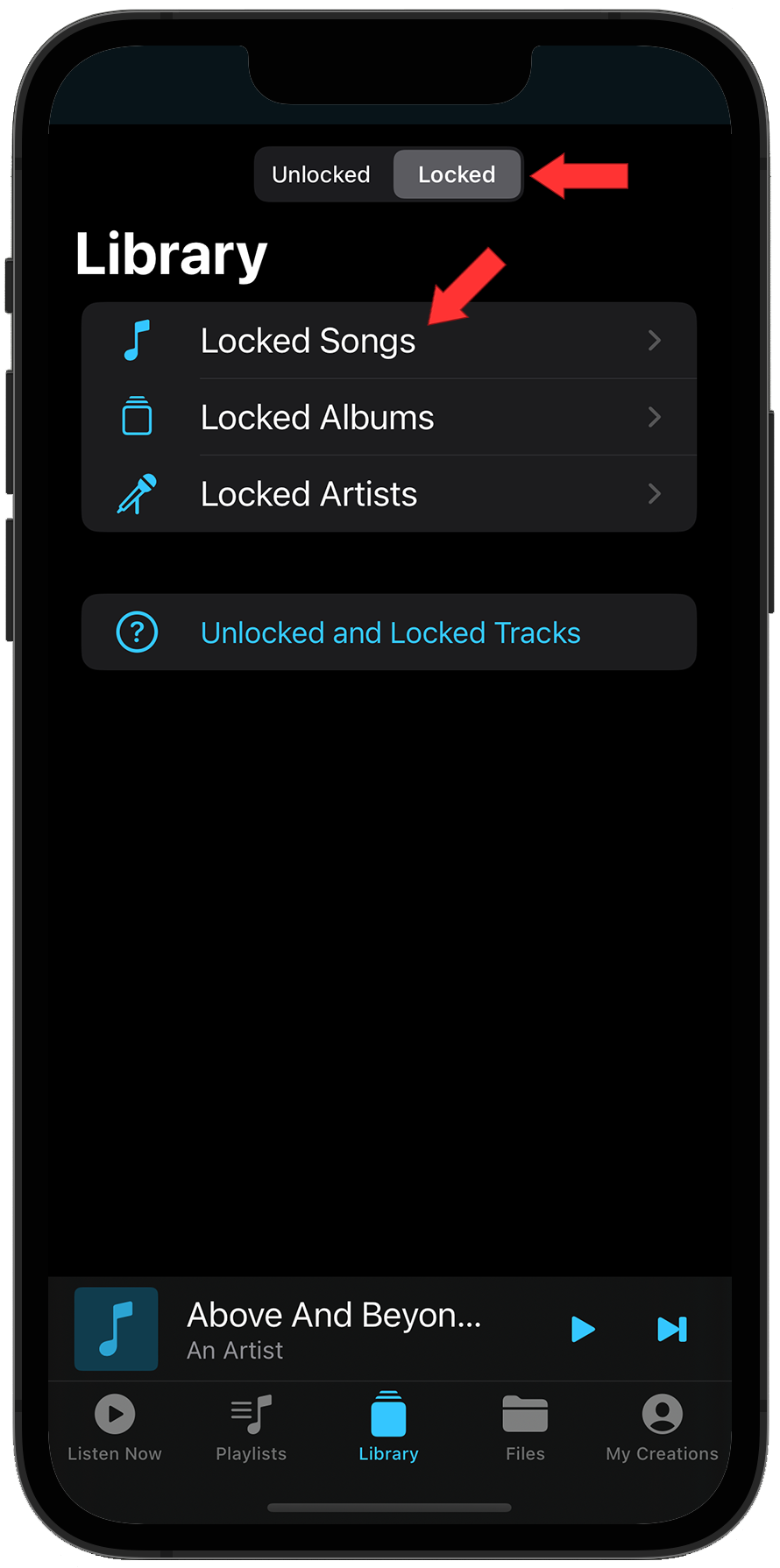
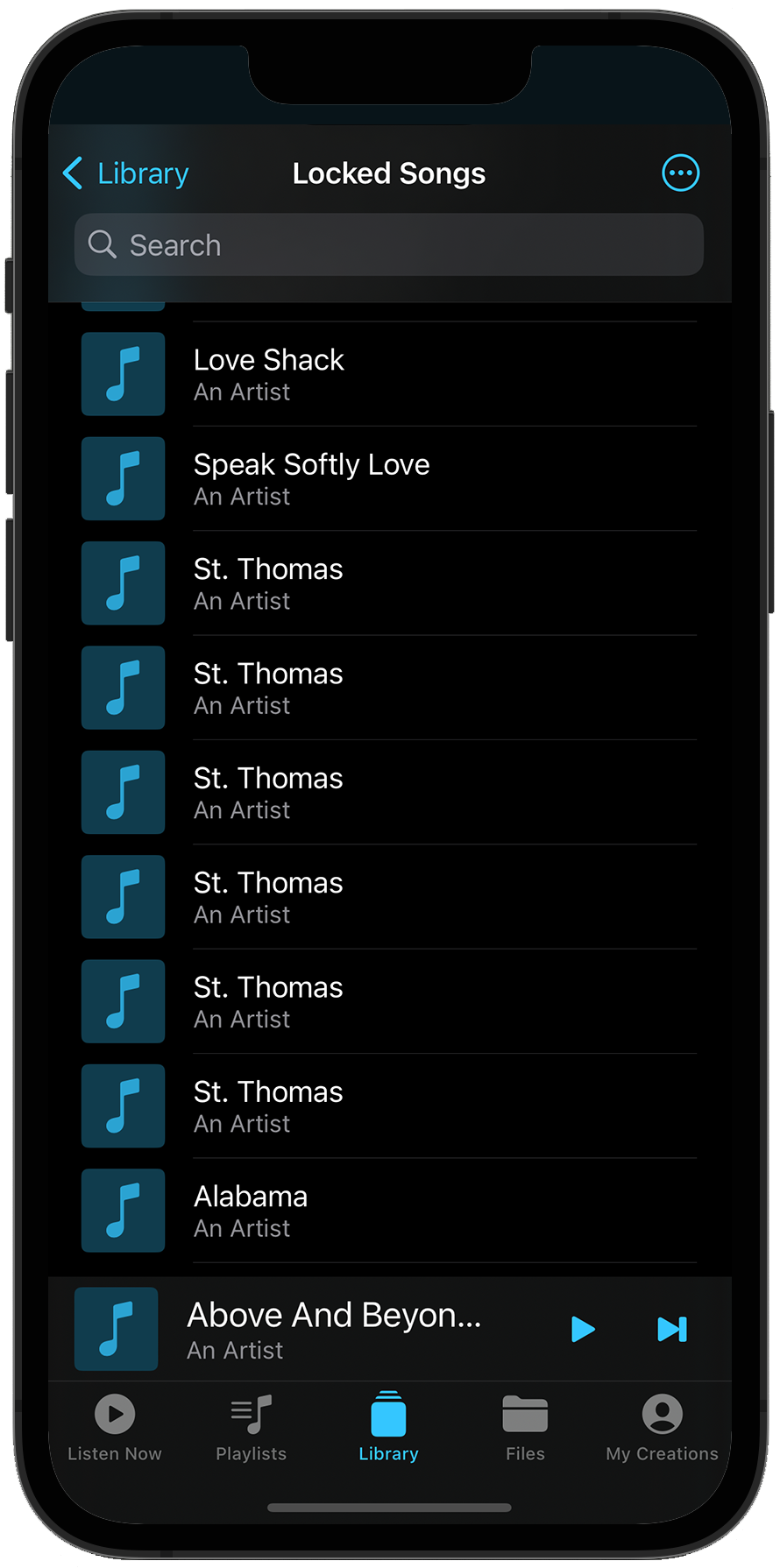
How did we do?
Unlocked and Locked Tracks
